
.png)
Here is a snapshot of the shortcut keys in case this window still disappears without warning. The navigation keys appear after you click on the First Person tool. Learn more about exploded views Keyboard Shortcuts (8) Cut out the X plane with the XYZ arrows and the rotation axis. (7) Calculate angle/line/calibration and save it as annotation.
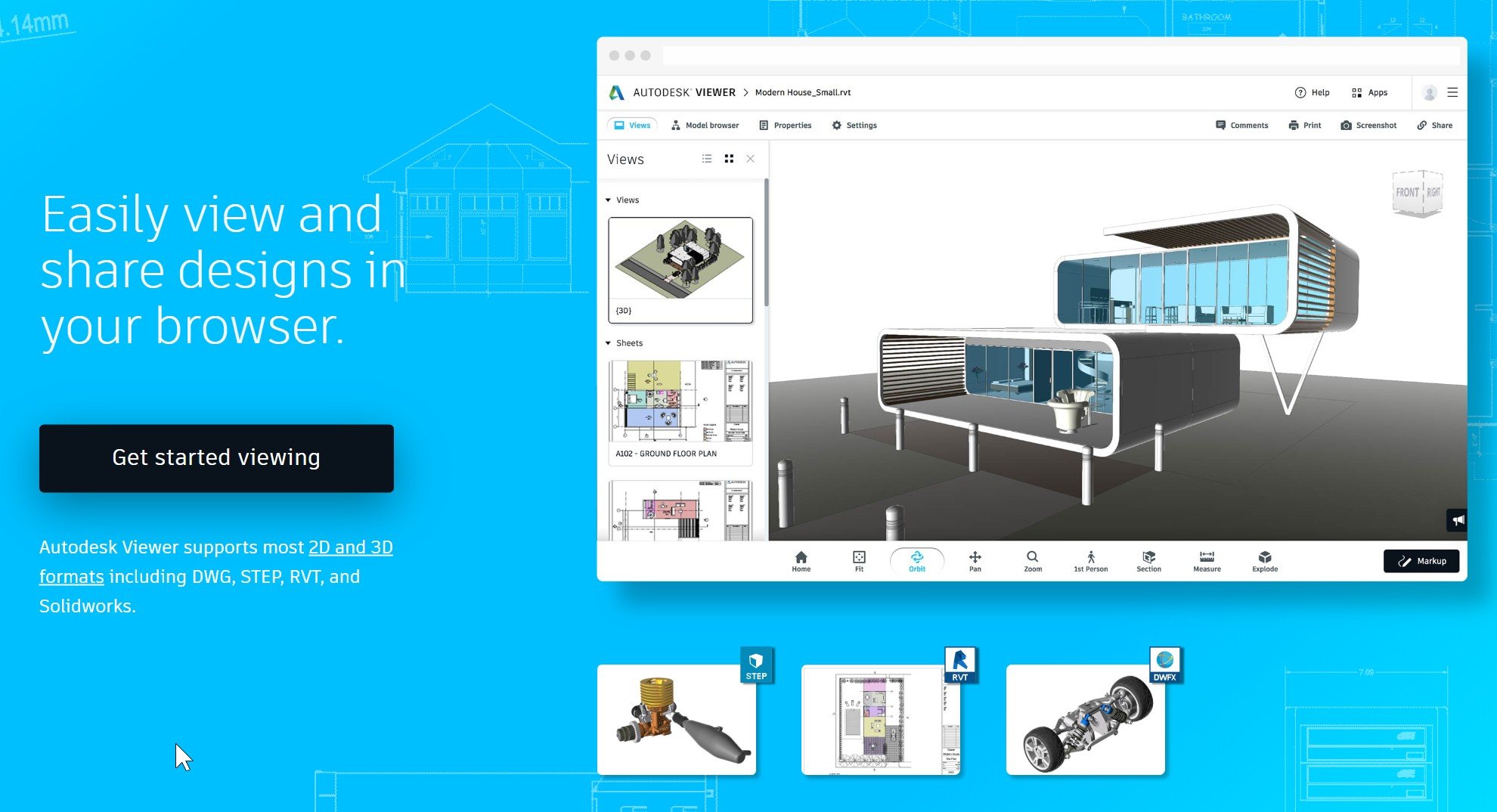
Markup to create sticky notes (viewable by all link visitors).Explode displaces all elements proportionally outwards.Section to cut a x, y, z, or box type section.Measure for dimensions, angles and calibrates.



 0 kommentar(er)
0 kommentar(er)
